 SERVAL Ordering for Healthcare
SERVAL Ordering for Healthcare
![]() SERVAL Ordering for Healthcare is an order management system developed specifically for catering and hospitality in hospitals, clinics and nursing homes. It was designed to take process quality, security and efficiency to the next level, both on the ward and in the kitchen, at a competitive price. Transmission errors from paper sheets and excel lists are a thing of the past; the well-designed software supports you in adhering to the prescribed dietary requirements, using an automated custom interface to your patient data. No matter if the dietary prescription was changed, if special requirements or requests exist or if the patient was transferred to another ward or bed, the kitchen has the information in real-time. Stop throwing away food prepared wrong or in excess.
On top of that, a patient's order history stays available unlimitedly and can be looked up when needed. Our systems allows for constant documentation and reporting.
SERVAL Ordering for Healthcare is an order management system developed specifically for catering and hospitality in hospitals, clinics and nursing homes. It was designed to take process quality, security and efficiency to the next level, both on the ward and in the kitchen, at a competitive price. Transmission errors from paper sheets and excel lists are a thing of the past; the well-designed software supports you in adhering to the prescribed dietary requirements, using an automated custom interface to your patient data. No matter if the dietary prescription was changed, if special requirements or requests exist or if the patient was transferred to another ward or bed, the kitchen has the information in real-time. Stop throwing away food prepared wrong or in excess.
On top of that, a patient's order history stays available unlimitedly and can be looked up when needed. Our systems allows for constant documentation and reporting.

![]() SERVAL Ordering for Healthcare is a cloud software solution with centralized data storage using an Android mobile device for input and control. It can be integrated into existing infrastructure, adapting very flexible thanks to its modern interface technology, without need for large investments. There are no charges for maintenance or updates. Using the App on tablets that can be cleaned down to meet infection control requirments is easily learned by staff and will optimize operational procedures while helping reduce your food cost. Patients can be systematically informed about their diet, ingredients and allergens of their meals so staff can focus on the principal thing: caring for the patient.
SERVAL Ordering for Healthcare is a cloud software solution with centralized data storage using an Android mobile device for input and control. It can be integrated into existing infrastructure, adapting very flexible thanks to its modern interface technology, without need for large investments. There are no charges for maintenance or updates. Using the App on tablets that can be cleaned down to meet infection control requirments is easily learned by staff and will optimize operational procedures while helping reduce your food cost. Patients can be systematically informed about their diet, ingredients and allergens of their meals so staff can focus on the principal thing: caring for the patient.
 6 easy steps from ordering to serving
6 easy steps from ordering to serving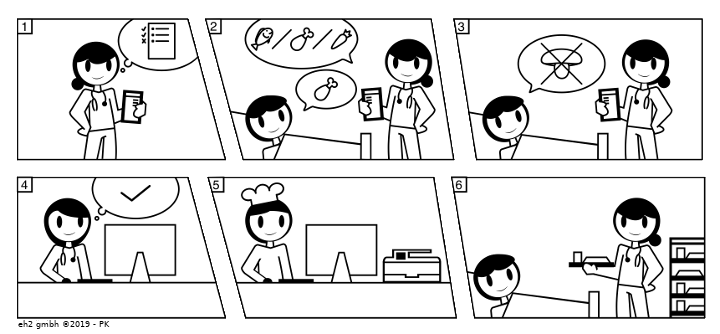
 Intelligently networked
Intelligently networked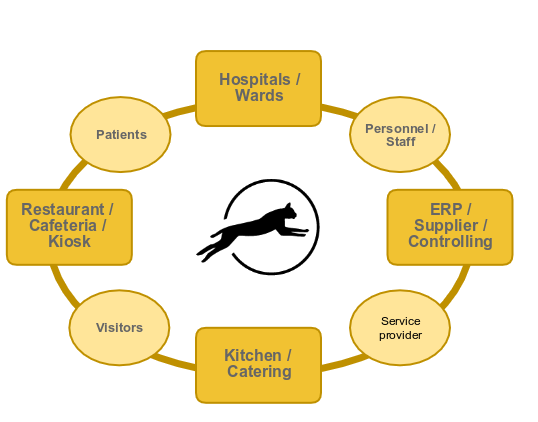
Integrate all patient, staff and visitor meals into one system, settle using as POS system, or transfer to finance/accounting. Connect the kitchen, cafeteria, kiosk, canteen, ward kitchenette or external caterers, while maintaining the overview.
Besides the regular meals, it's also possible to bill additional sales.
Using the Hospitality Feature, you can order out-of-process meals for latecomers or for accompanying parents. These run on a separate kitchen screen and bill printer, to allow for flexible handling.
![]() SERVAL Ordering for Healthcare is a cloud-based system with central data storage. As such, it can be easily integrated into existing infrastructure, and adapts nicely due to it's modern interface technology. All needed interfaces are created by us, tailored to your needs. This eliminates all hassle with unsuitable standardized interfaces.
SERVAL Ordering for Healthcare is a cloud-based system with central data storage. As such, it can be easily integrated into existing infrastructure, and adapts nicely due to it's modern interface technology. All needed interfaces are created by us, tailored to your needs. This eliminates all hassle with unsuitable standardized interfaces.
 Bird's eye on the whole process
Bird's eye on the whole process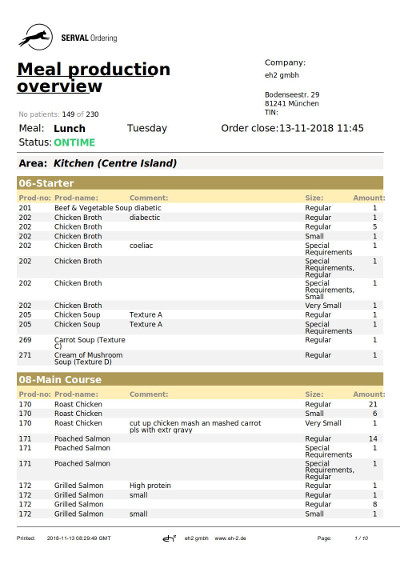
Optimize distribution logistics using a list of parts for each preparation station. Central data storage ensures loading and disbursement are totally independent of location and can be configured individually.
The meals cards not only show the patient and his order, but also the dietary requirements including a colour coding.
A separate kitchen screen with bill printer receives special requirements and extra meals, e.g. for parents staying overnight. Also, patients moving to another ward or checking in late get into focus and can be served accordingly.
 Screenshots
Screenshots
 Functions and Features
Functions and FeaturesGet in touch to discuss a solution for your requirements
Brought to you in Ireland and UK by Dualtron Ltd (+353 1 823 7150)